Khoi just posted a great idea for a desktop application, which he calls Blockwriter: It’s a lean and mean text-writing app that (a) hides all other applications, and (b) allows you to disable email and even all network connectivity completely. The idea is to help people focus on writing tasks by blocking access to all other tasks. Even the application itself is distraction-free by having almost no features at all (how often have the customization options in MS Office apps caused me to spend an hour tweaking my toolbars and display options to get them just right?)
As an easily distracted person myself, I have an idea that I consider a little more hardcore than Khoi’s. It’s the “nuclear option” of anti-distraction tools. I don’t have a fancy name or URL for it yet, but for now let’s call it The Exorcist. Here’s how it works:

The Exorcist is a browser extension with two components. The first is a browser “Exorcise” button, and the second is a simple web-based configuration interface.
Whenever you find yourself continually distracted by a particular web site, whether it’s reading your favorite blog, posting to your own blog, surfing porn, whatever keeps you from real work, you simply click the Exorcise button in your browser toolbar.
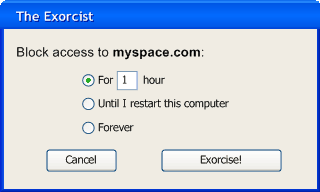
You will then be asked to confirm the Exorcism. Take a deep breath, click Exorcise!, and the Exorcist will then completely block that site from your computer for the duration of your choosing. It could be for an hour or two, or it could be until you restart your computer. If you’re serious about going cold turkey, you could even exorcise the site from your computer forever.
From that moment on, whenever you try to visit that site all you will see is a notification that “This page has been Exorcised.”
Of course, there would need to be an emergency tool for undo-ing the “forever” option. I think it would be something along the lines of using a password and restarting your computer, something really inconvenient to do. The whole idea is that telling yourself “NO” is a lot easier than telling yourself “YES”.
Advanced features might permit the user to block all web sites, or even (as Khoi’s Blockwriter does) block all internet access completely, including IM and email. Needless to say, neither of these should be permitted to last forever.
Now get back to work!
UPDATE: Lifehacker has several proposed solutions called “Invisibility Cloak” to do stuff like these. They’re too hard, however, to turn on. One of the commenters, however, had a cool idea to connect his blockages to his calendar app, so he could open and close his blacklists according to his workday schedule.
Comments
7 responses to “Avoiding Distractions with “The Exorcist””
Hasn’t this already been made in Howell’s Tempation Blocker? I’m a huge fan of it, use it every day.
Edward: Thanks for the link. TB looks great, but it’s for apps, not web sites. Or am I missing something?
I need something like this that works at a system level: I want to be able to do it to my whole browser, my feed-reader, my games folder…
This is a great idea; what’s the blocking behavior? I think that you should see a page that’s branded “Exorcist,” and it would say: “This site has been EXORCISED. This is the nth time you’ve tried to access it.” Where n is the number of vain attempts you’ve made to distract yourself — a helpful, discincenting reminder that you should be doing more productive work. Of course, you could add a little link to turn the Exorcist off, too, but that would kind of be beyond the point.
Oh, and the icon should be a little Linda Blair head, and it should include an animation that rotates 360 degrees when you click on it. Of course.
Khoi, I like your thinking. Look at the mock ups again.
Give this to me now.
Late to the party, but Freedom gets close:
http://www.ibiblio.org/fred/freedom/