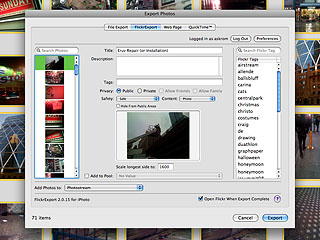
I’ve always loved Flickr, but I’ve never had the time to really use it as diligently as many of my friends apparently do. The Flickr Uploadr software always seemed a little wonky to me, and I didn’t savor the idea of sorting my photos locally in folders or in iPhoto and then having to repeat the process when uploading to Flickr. So my Flickr use was at best sporadic.
Recently I started using FlickrExport for iPhoto, and after only ten minutes with the trial version I was compelled to fork out the £12 (about $900 USD) for the registered version. FlickrExport simply adds a little panel in iPhoto permitting you to transfer your carefully-organized photos from iPhoto directly into Flickr. When you give your photos names or descriptions, the metadata is copied to both locations. Brilliant.
It’s amazing how a simple bit of software makes such a huge difference in my use of the Flickr service. This is a great example of the great stuff that can emerge from the ecosystem of symbiotic third party software. I really do anticipate keeping my Flickr account far more up-to-date and active than I ever have in the past, simply because now I can add my photos to Flickr immediately after adding them to iPhoto and without having to launch a separate program.
As usual, I am askrom. So go ahead, check out the pictures!
Comments
4 responses to “Flickr Usr”
Thanks for the heads up on this. It’s definitely something I might consider getting. However you may want to double check that USD price you quoted! 😉
I tried it a couple of weeks ago, but found it was choking on Jpegs with big file sizes. I take it you haven’t had that problem?
I actually laughed out loud when i read the pound-to-dollar conversion. So off-handed. Thank you!
I used FlickrExport for quite some time with good success. But then recently, I switched hardware, this plug in wasn’t transitioned, and so I uploaded a huge set using the flickr.com site.
And found it was just as simple for me, for whatever reason. So decided that – even with iPhoto – I’m not gonna hunt down that plug in and just go with the site again.